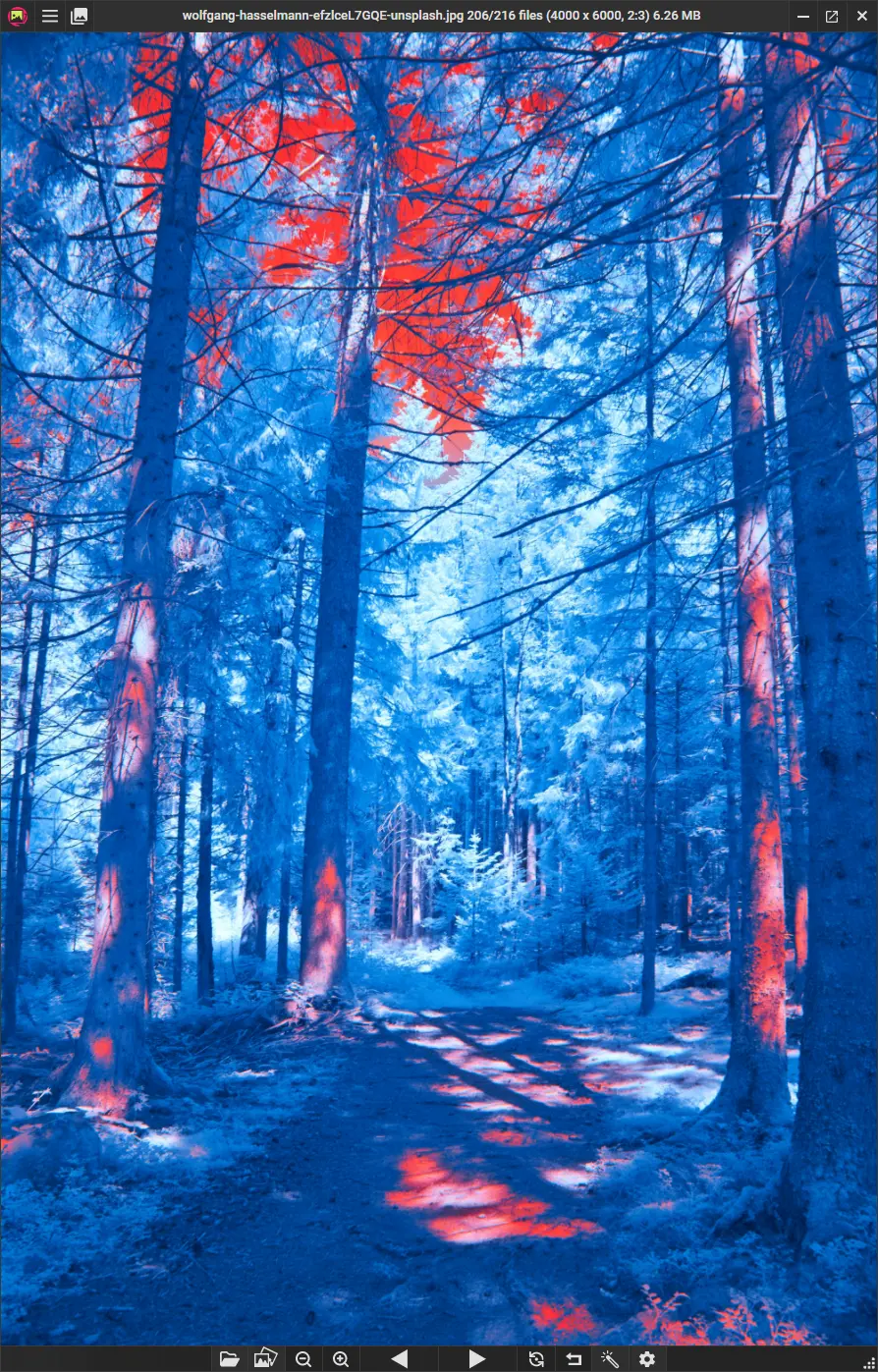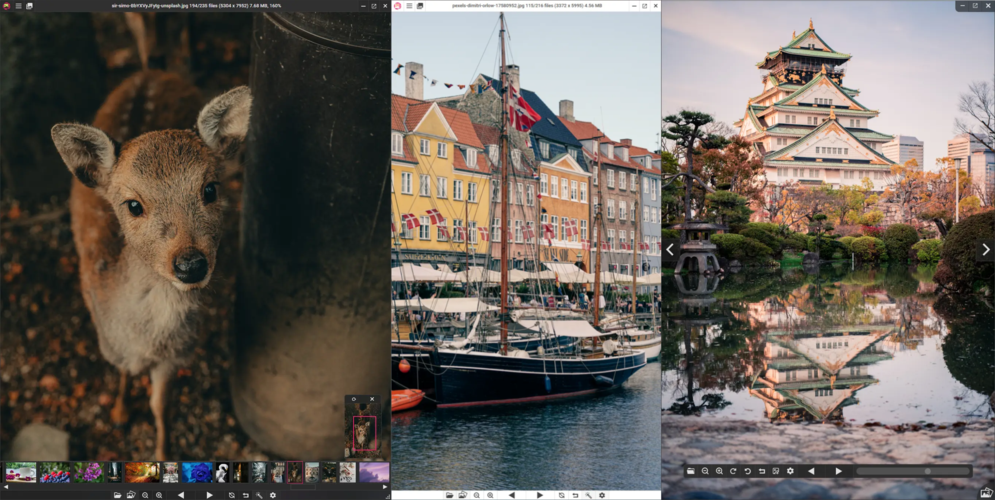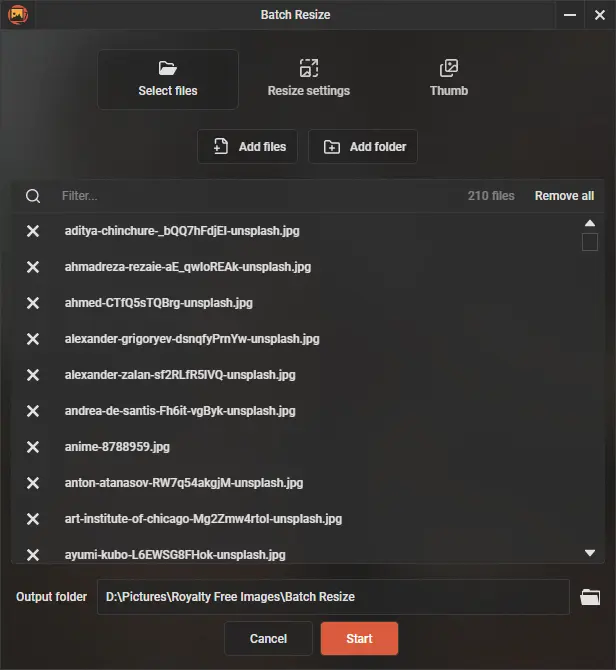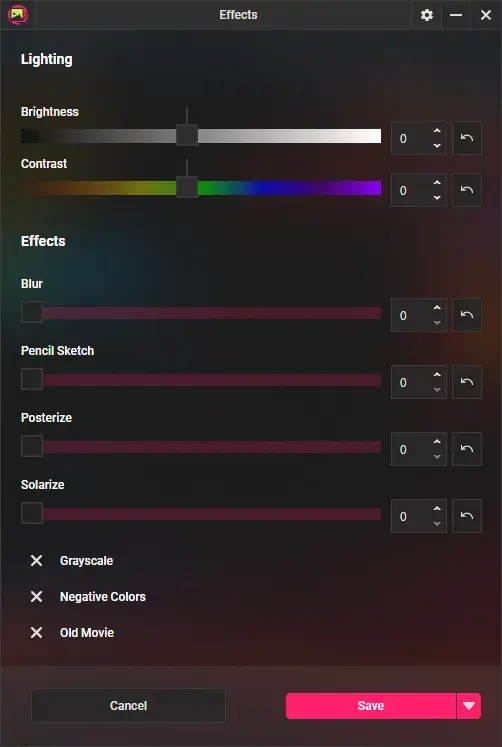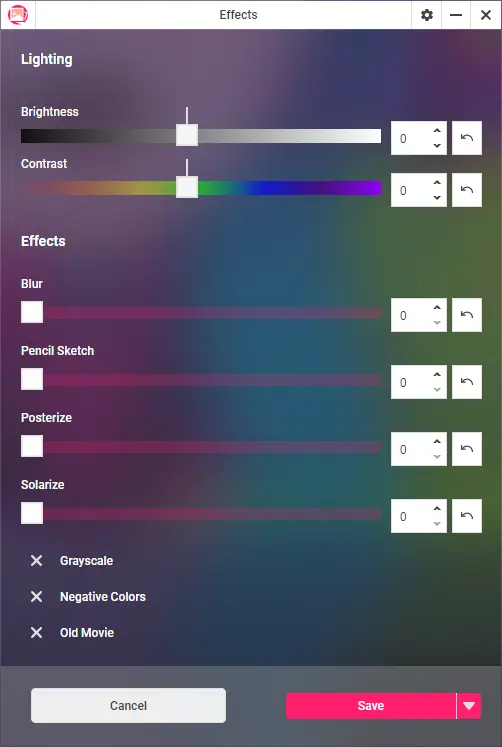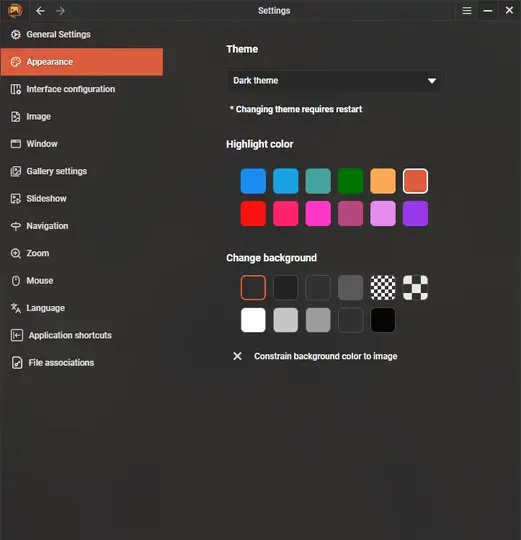Free and customizable image viewer
PicView is a fast, free and fully customizable picture viewer for macOS and
Windows 10/11. It supports virtually all image file types, including (animated)
WEBP, (animated)
GIF, SVG, AVIF, HEIC, PSD and many
others.
Additional features includes viewing EXIF metadata, image compression, batch resizing, viewing images within archives and comic books, image effects, image galleries, and more.
Enjoy a clean, free, and fast experience with no annoying pop-ups, and zero tracking. It works out of the box — or you can customize it to your needs.
Available in portable and installable versions.
Why use PicView
Fast
Lightning fast start up & uses a built-in preloader to instantly switch to the next image.
Clean Design
Compact, customizable and neatly organized UI, that can be conveniently hidden when not needed.
Archive loading
View pictures inside archives such as ZIP, RAR, CBR, etc (.7z .cb7 and requires 7-Zip or WinRAR to be installed).
Portable
No installer required, does not write to registries, does not need external libraries.
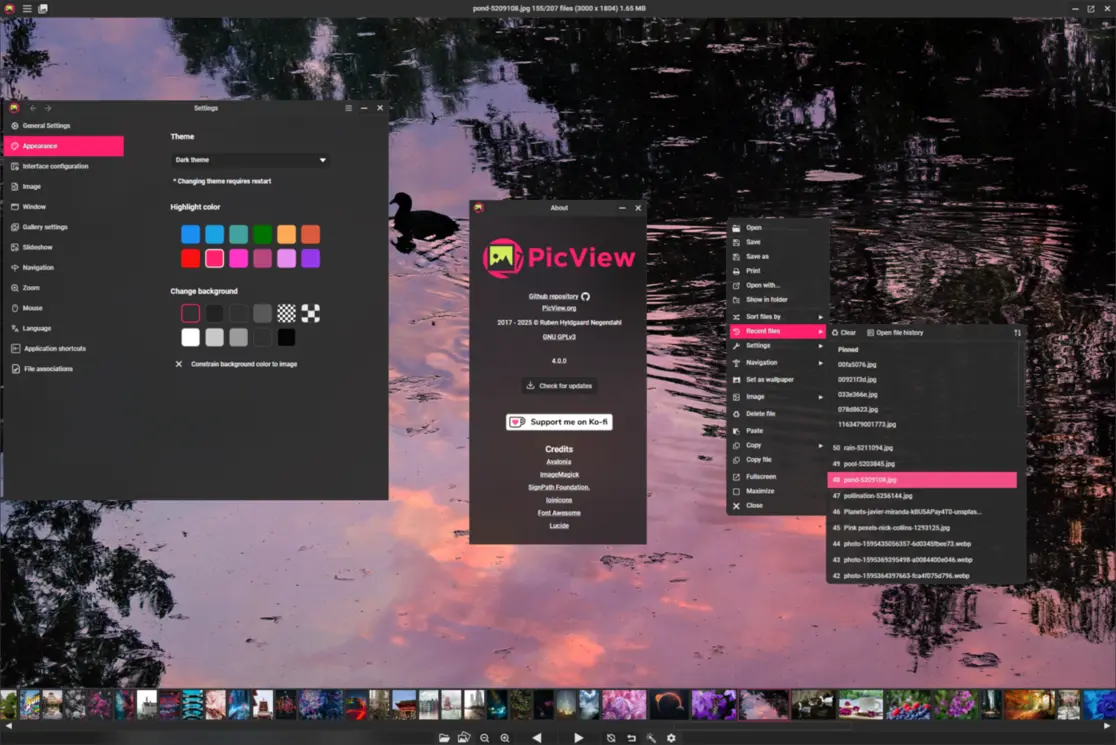
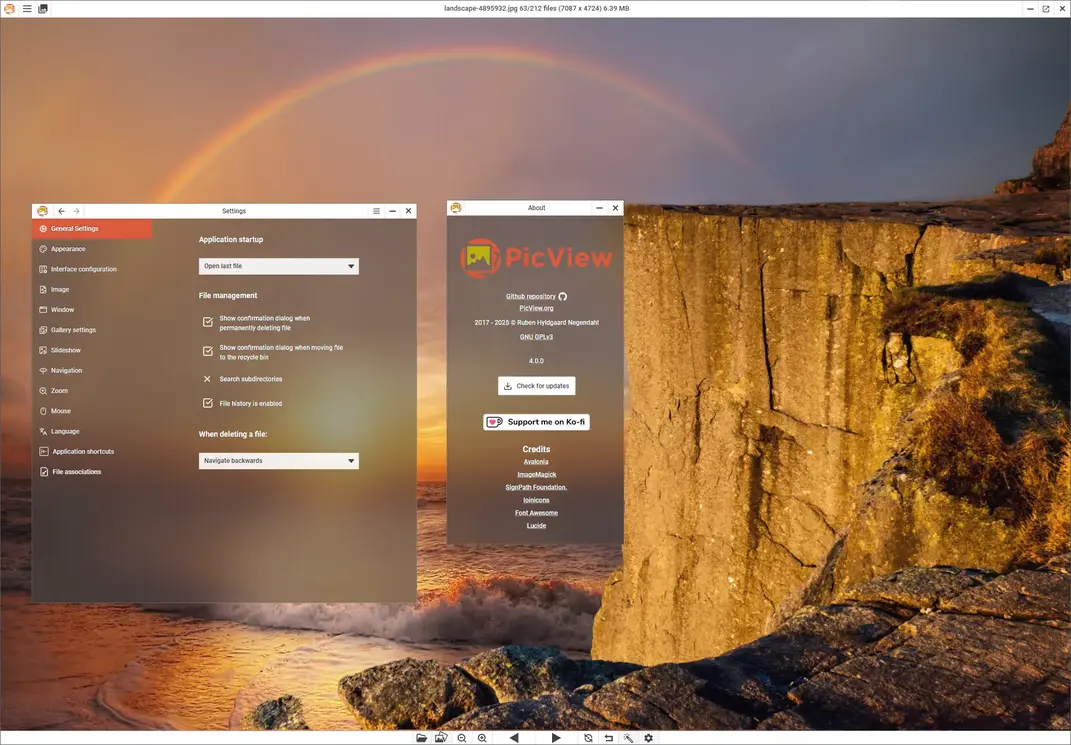
An overview of the UI
Display Image Info
Quickly view image information, which will update as you browse through images
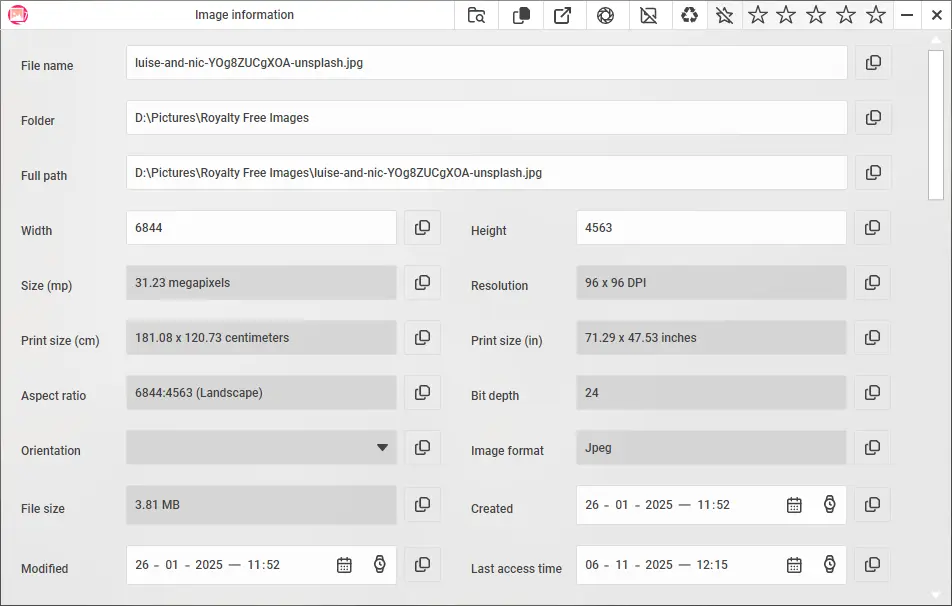
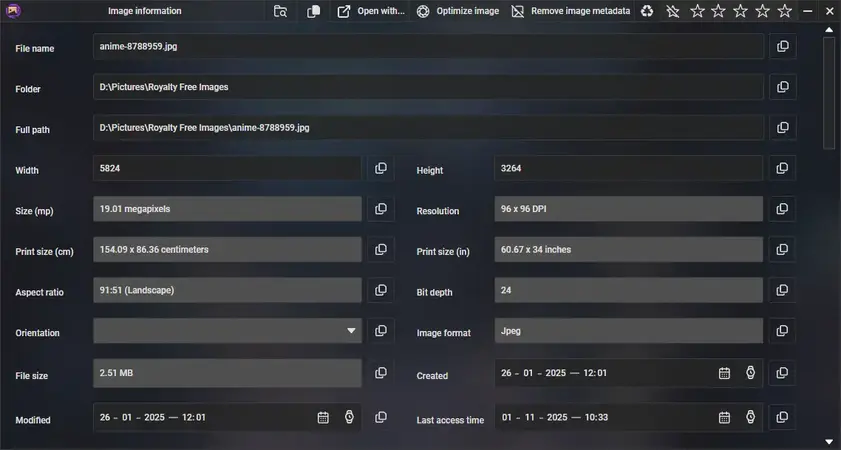
The Image information window can be opened by pressing I
by default.
It will show File information, Printing size, Megapixels, Exif information,
such as
Date taken, GPS
location, etc.
Functions
Losslessly compress current image by pressing the Optimize Image button .
Click on the stars to save EXIF image rating.
Rename or move files by editing the corresponding text-boxes.
Resize image
Changing size can be done by editing the Width or Height text-boxes
Use the % keyboard button to resize it by percentage.
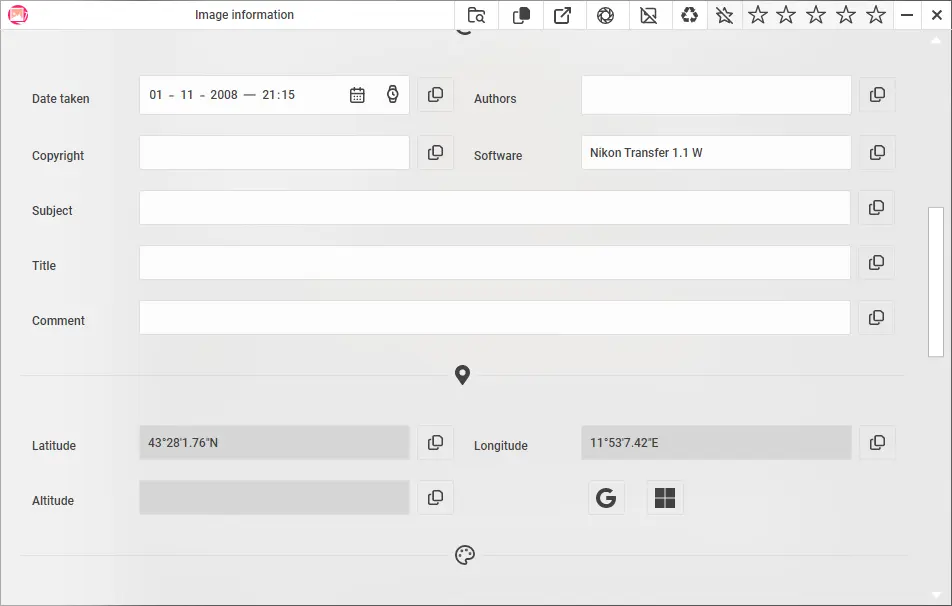
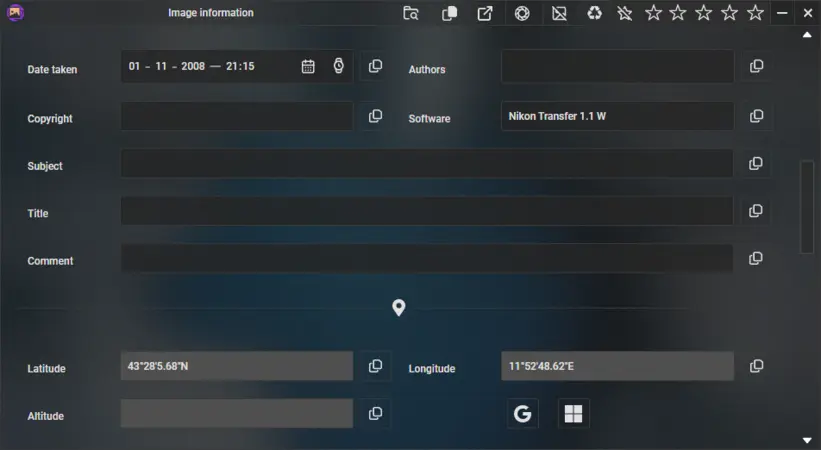
Find where the photograph was taken
If the GPS coordinates are saved on the image, you can click the Google or Bing buttons to open the respective maps at the GPS coordinates.
Image Gallery
Features smooth and beautiful animations that will adapt to your screen
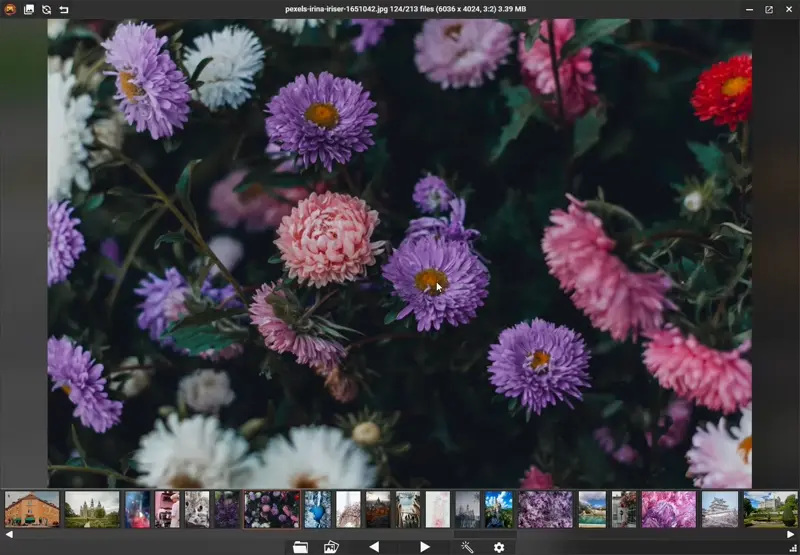
Press G to open or close the image gallery
Navigate the gallery with the arrow keys or W,A,S,D and load the selected image with Enter or the E key.
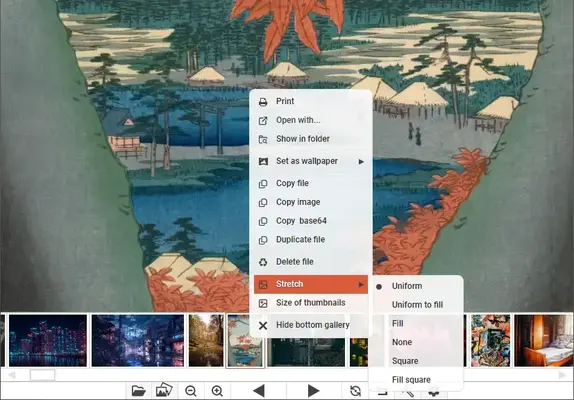
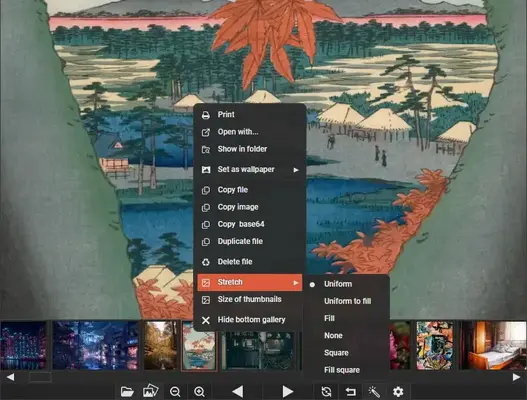
Right click thumbnails to open the context-menu
Each gallery thumbnail image has it's own context-menu, allowing you to quickly find an image and perform operations for it.
Convert/Optimize all your pictures
All selected files will be sent to Output folder. The default name for the output folder will be the localized translation for Batch resize.
The Convert to dropdown option allows you to convert all the files to a popular format.
The Compression dropdown option allows you to compress the files, either without losing quality or sacrifing some quality for greater reduced file size.
The Quality dropdown option allows you to change quality of supported file types. The higher the Quality setting, the more detail is preserved in the image, but the larger the file size.
The Resize dropdown option allows you to resize the picture by height, width and percentage while keeping the aspect ratio of the image.
Generate thumbnails
The thumb tab item allows you to generate up to 7 thumbnails.
They can be resized by height, width and percentage while keeping the aspect ratio.
Each thumbnail will be sent to its own folder. Each folder will have a suggested folder name from small to medium, large etc., in an ascending order
Other features
Editing
Rotate, flip and crop.
Lossless image optimization.
Convert to different image file formats.
Navigating
Drag & drop and pasting from clipholder supports files, folders, URLs and archives.
Sort files by:
file name,
file size,
created,
last access time, and
randomized.
Loop through files in folder.
Stay on top of other windows.
Navigate through file history with the contextmenu or by using the back and forth buttons on your mouse.
File management
Open file in external application.
Copy, duplicate, send file to recycle bin or delete permanently.
Show file in folder.
View file properties.
Rename or move files in the titlebar by pressing
F2 or right it.
Changing the file extension will convert the image to the
respective format.
Default Shortcuts
Ordered by keyboard layout
* Shortcuts can be changed by opening the Application shortcuts window (K)
Shortcut
Explanation
Esc
Close window or current open menu
F1
Open the about window
F2
Rename or move the current file
F3
Open and select current file in Explorer
F4
Open the settings window
F5
Start slideshow
F6
Open the effects window
F7
Open the batch resize window
F10
Show or hide UI
F11
Toggle fullscreen
Ctrl + Q
Exit the application
W
Rotates the image up (clockwise).
W
Scrolls up when scrolling is enabled
E, Enter
Opens highlighted image if in gallery view
Ctrl + E
Open with another application
R
Reset zoom
Ctrl + R
Reload
T
Toggle if the applications should stay above other windows
I
Show the image info window
Ctrl + I
Show file properties
Ctrl + Alt + I
Open the image resize function
O, Ctrl + O
Open file picker dialog
Ctrl + P
Print image
Ctrl + A
Navigate to the first image
Shift + A
Navigate to the previous folder
S
Rotates the image down (counterclockwise).
S
Scrolls down when scrolling is enabled
Ctrl + S
Save current file
Ctrl + Shift + S
Save as...
D
Navigate to the next image
Ctrl + D
Navigate to the last image
Alt + D
Duplicate file
Shift + D
Navigate to the next folder
F
Flip the image
Ctrl + F
Search for images within current directory
G
Toggles the gallery view
J
Open the image resize window
K
Show the keybindings window
L
Toggle looping
Alt + Z
Show or hide UI
X, Scroll Lock
Toggle scrolling the image
C
Crop image
Ctrl + C
Copy image or copy cropped image
Ctrl + Shift + C
Copy file
Ctrl + Alt + C
Copy file path
Ctrl + V
Paste from clipholder, URL, file, file path or image
Alt + Enter
Toggle fulscreen
B
Toggle background color
Ctrl + N
Open new window
Space
Centers window on the current screen (if gallery is open, it will scroll to the center of the highlighted image)
Left
Navigate to the previous image
Ctrl + Left
Navigate to the first image
Ctrl + Right
Navigate to the last image
Shift + Right
Navigate to the next folder
Shift + Left
Navigate to the previous folder
Up
Scrolls up when scrolling is enabled
Page Up
Scrolls up when scrolling is enabled
Down
Rotates the image down (counterclockwise).
Page Down
Scrolls down when scrolling is enabled
+
Zooms in at cursor position
-
Zooms out at cursor position
Del
Send current file to the recycle bin
Shift + Del
Permanently delete current file
Home
Scrolls to the top, when scrolling is enabled
End
Scrolls to the bottom, when scrolling is enabled
Double click
Reset zoom
Mouse Browserback
Go to the previous entry in the file history
Mouse Browserforward
Go to the next entry in the file history
Scrollwheel *
Navigates back or forth
Ctrl + Scrollwheel *
Zoom in or out
* Scrollwheel behavior can be changed in settings
File Support
Common formats
Photoshop & Apple
Camera
Uncommon
Comic Book & archives
.jpg
.psd
.3fr
.pgm
.zip
.png
.psb
.arw
.ppm
.7zip *
.svg
.xcf
.cr2
.cut
.rar
.webp
.heic
.crw
.exr
.cbr
.ico
.hdr
.dcr
.dib
.cb7 *
.tiff
.tga
.dng
.emf
.cbt
.gif
.dds
.erf
.wmf
.cbz
.ico
.hdr
.dcr
.dib
.xz
.bmp
.jxl
.kdc
.wpg
.gzip
.jpe
.jp2
.mef
.xbm
.tar
.jpeg
.heif
.mos
.xpm
.wim
.mrw
.svgz
.iso
.nef
.b64
.cab
.nrw
.qoi
.orf
.avif
.raf
.raw
.rw2
.srf
.x3f
.cr3
*requires 7-Zip or WinRAR installed
PicView also supports reading and converting to and from Base64-image format.
Languages
PicView has been translated into the following languages:
Brazilian Portugese
Danish
Dutch
French
German
Hebrew
Hungarian
Italian
Japenese
Korean
Polish
Romanian
Russian
Serbian
Slovenian
Simplified Chinese
Spanish
Swedish
Traditional Chinese
Turkish